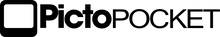How to Replace The Battery
The battery in PictoPocket lasts a long time (years). If your PictoPocket is newer than 1 year, please contact us before attempting to replace the battery.
Disclaimer
It is possible to replace the battery, but we offer no warranty if you damage your device while trying to open it. If you would like to try and replace the battery, please follow the instructions below.
Materials Required
- Replacement battery - Panasonic CR2016 coin cell battery
- Thin non-conductive object to push the battery out of the holder
Important
You must replace the battery with a Panasonic CR2016 battery only! Please do not use other brands. PictoPocket has verified this battery and it is only tested with this specific battery. Using another brand may not work.
How to Replace the Battery
- Use a fingernail or thin object to gently pry the back cover (the side without the screen) off, it should snap off
- You will see the battery on the white circuit board
- Using a non-conductive thin object, push the battery out of the holder (to the side)
- Replace with a new battery (Panasonic CR2016 only) by pushing the new battery all the way into the holder with the + side facing up
- Snap the back cover on again
- Test by pressing the side button, a white light should flash quickly near the button
- Try to upload an image with the app